In a few previous posts on this blog it has been suggested that
Cooltext.com for creating images for your sites as an option. Since than Cooltext has added some new features for easily creating eye catching buttons, logos and if you know how to work with art a bit custom made images for your website/blog.
A personal favorite is cooltext's
Symbol Logo which is what was used to create my brand new blog title, along with this post's image. There are three options on cooltext's website for creating the Symbol logo. The eye is created using the first option called
Symbol and the words are created using three of the several differant fonts that Cooltext offers. One of my favorite fonts to use is the Dingbats font, which is what I used here on this Blog's Title. If you wish not to use a word in the title of Line Two or Three on Cooltext Symbol Logo, there is an option to choose from one of the dingbats font, such as the light bulb image on the left of this blog''s title "
Ideas about starting a home based business from blogs".
On this blog post, the above image was also created using the Symbol Logo on Cooltext's website. A few other images created using
cooltext.com are profile images for my Facebook business pages, you can view the Business Profile for this blog by
clicking here. These images for Facebook's Cover Photo is a little more difficult to finagle because the image requires to be 850x315 pixels. After creating your image on Cooltext you will need to open it in photo editor program, such as Gimp or Photoshop, than scale the image to 850x315. This isn't easy because the image will lose it's quality forcing it to be redone several times before the image looks presentable. As you can see from mine, the image on my Facebook Cover is still not quite perfect and is still being worked on at the moment.
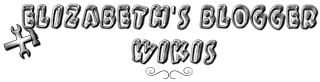


Adiii
ReplyDeleteHappy to join your blog look forward to networking and learning more. You are welcome to join my blog at:
ReplyDeleteGo Daily Deal Lovers http://www.godailydeallovers.blogspot.com