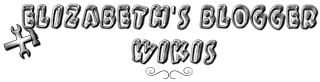When starting your own business, as you may well know, advertising is essential in getting the word out. There are sites that allow you to create your own banner for advertising that can be posted on variety of sites. These banners can be very important when advertising your business on sites that charge a fee for advertisement, such as Google. Google Blogs have an option where you can replace your regular blog title with animated text, banners an other options. There are quite a few sites out there. The above banner was actually created with a site called Bannerfan. This is a quick and easy banner that allows you to post the HTML code to a variety of sites.
 |
| Click Here to See how my banner looks on my site as a title |
This above banner was created using Gimp, which is suggested if you can create your own custom banner that suites your own sites image. This will receive the most notice and the feeling of accomplishment will help you to move forward successfully with your business. After this banner was created, it was uploaded it here so that it was easily accessible to post on sites. Whenever this banner is updated using the same name and re-uploading it to Google Sites Image section, it will than be updated on every site over the internet where it has been posted.